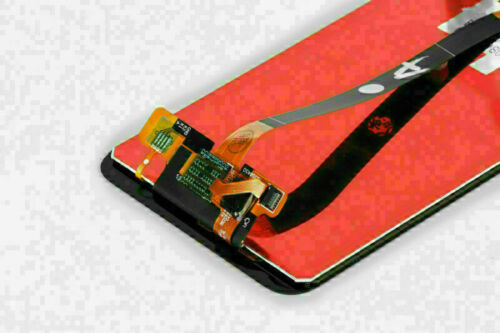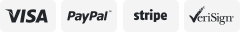-40%
For Huawei Mate 20 Lite/Mate 10 Lite LCD Display Touch Screen Digitizer Replace
$ 12.03
- Description
- Size Guide
Description
You may also likeFor Huawei Y9 2018/Y9 2019/Y9 Prime LCD Display Touch Screen Digitizer Replace
40.98 USD
Free shipping
For Huawei P20 Pro Replacement LCD Display Touch Screen Digitizer Assembly+Tools
50.99 USD
Free shipping
Replace For Huawei Mate 10 Pro / Mate 10 Lite LCD Display Touch Screen Digitizer
26.02 USD
Free shipping
QC Display LCD Touch Screen Digitizer ± Frame For Huawei Y9 Prime 2019 STK-LX1
39.99 USD
Free shipping
LCD Display Screen Touch Digitizer For Huawei Nova 5T Honor 20 YAL-AL00 YAL-L21
47.99 USD
Free shipping
Replacement For Huawei P20 Lite/Nova 3e Display LCD Touch Screen Digitizer Frame
27.99 USD
Free shipping
LCD Screen Touch Digitizer For Huawei Y9 Prime 2019 STK-LX1 LX2 LX3 L03 L21 L22
40.98 USD
Free shipping
For Huawei Mate 20 Lite LCD Display Touch Screen Digitizer Replacement ± Frame
32.99 USD
Free shipping
LCD Display Screen Digitizer Replacement For Huawei Smart Watch GT 2 2019 46mm
24.06 USD
Free shipping
For Huawei P20/P30 Lite MAR-LX3A LCD Display Screen Touch Digitizer Replacement
28.72 USD
Free shipping
Fr Huawei P Smart 2019 POT-LX3 LCD Display Screen Touch Digitizer Frame Assembly
48.97 USD
Free shipping
LCD Display Screen Touch Digitizer For Huawei P Smart Z/Y9 Prime 2019/Y9S 2020
39.99 USD
Free shipping
Instruction is NOT included.
- The process can be difficult. We recommend person with professional knowledge or prior experience.
- Please connect to test item before adhesion. We only accept return in original condition.
Features:
1. 100% brand new and high quality, Grade A LCD.
2. Replace your broken, damaged, cracked, unusable LCD screen glass.
3. Each screen is tested well before shipment.
4. Make your phone looks new again.
5. Compatible with Huawei Mate 10 Lite / Huawei Mate 20 Lite
6.Package includeing:1 * LCD Screen Display Touch Digitizer
7.Please choose the models carefully
Before Installation Notes:
1. Tips 1: Test before installation
When testing, do not remove any protective film or tags. Please pay attention to the problem of static electricity.
Before attempting any repair, be sure to ground yourself is an ESD (electro static discharge) strap. This will prevent static electricity from damaging the electronic components within the phone.
Ensure you wear eye protection and use caution not to cut your finger with the glass splinters.
2. Tips 2: Simulates testing
Screen replacement is very fragile product. We strongly suggest test before installation. Please simulates testing, which means mobile phone apart, (motherboard + LCD or screen) connected audio cable and new replacement, power on, test finished. If test OK, please install it. If it can not show, please contact us at the very first time. And please do not force it to be installed in mobile phone.
3. Tips 3: Do not over-bend cable
Please make sure LCD cable Do not over-bend. Over 90 degrees bent will cause black display.